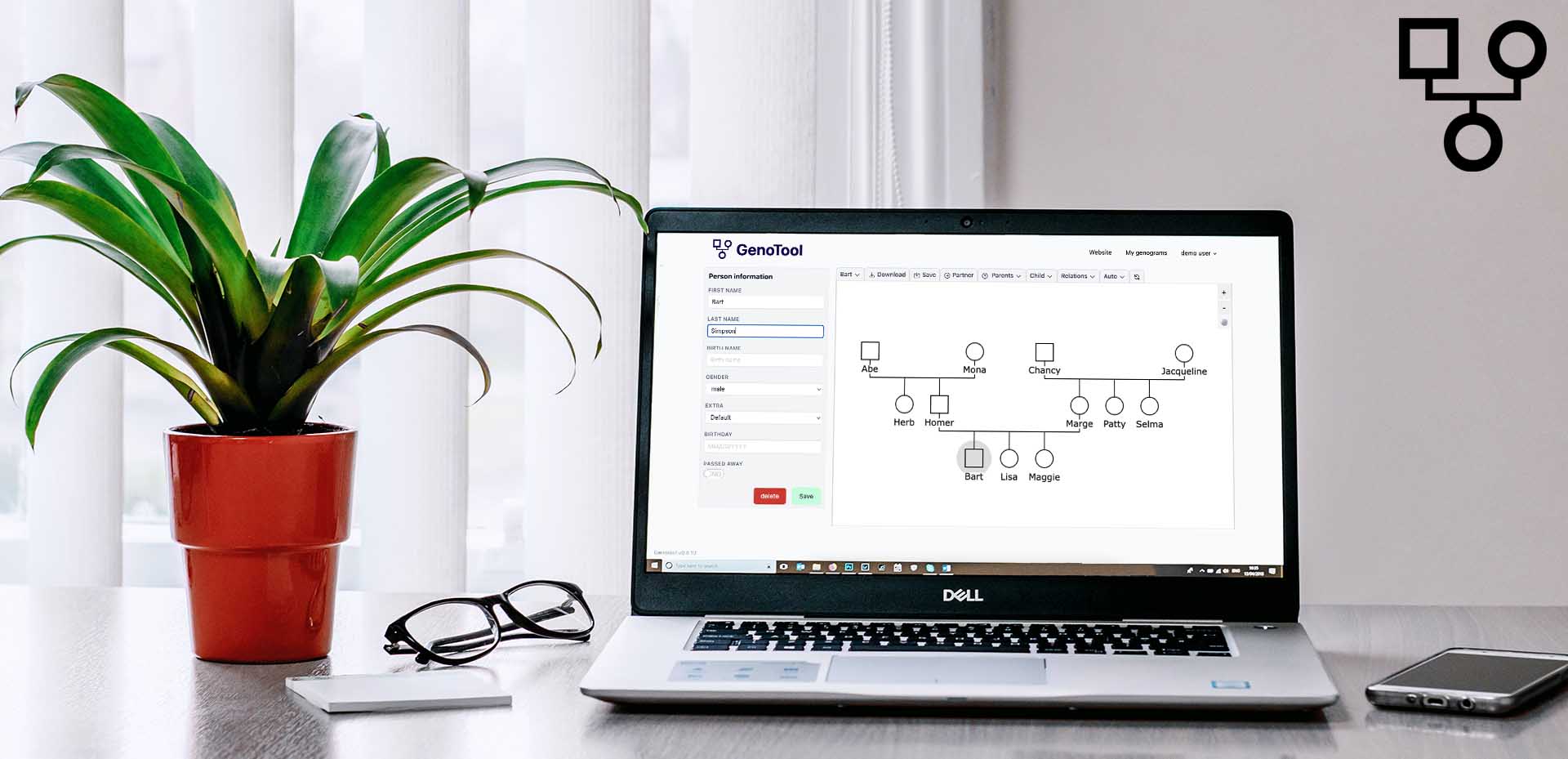
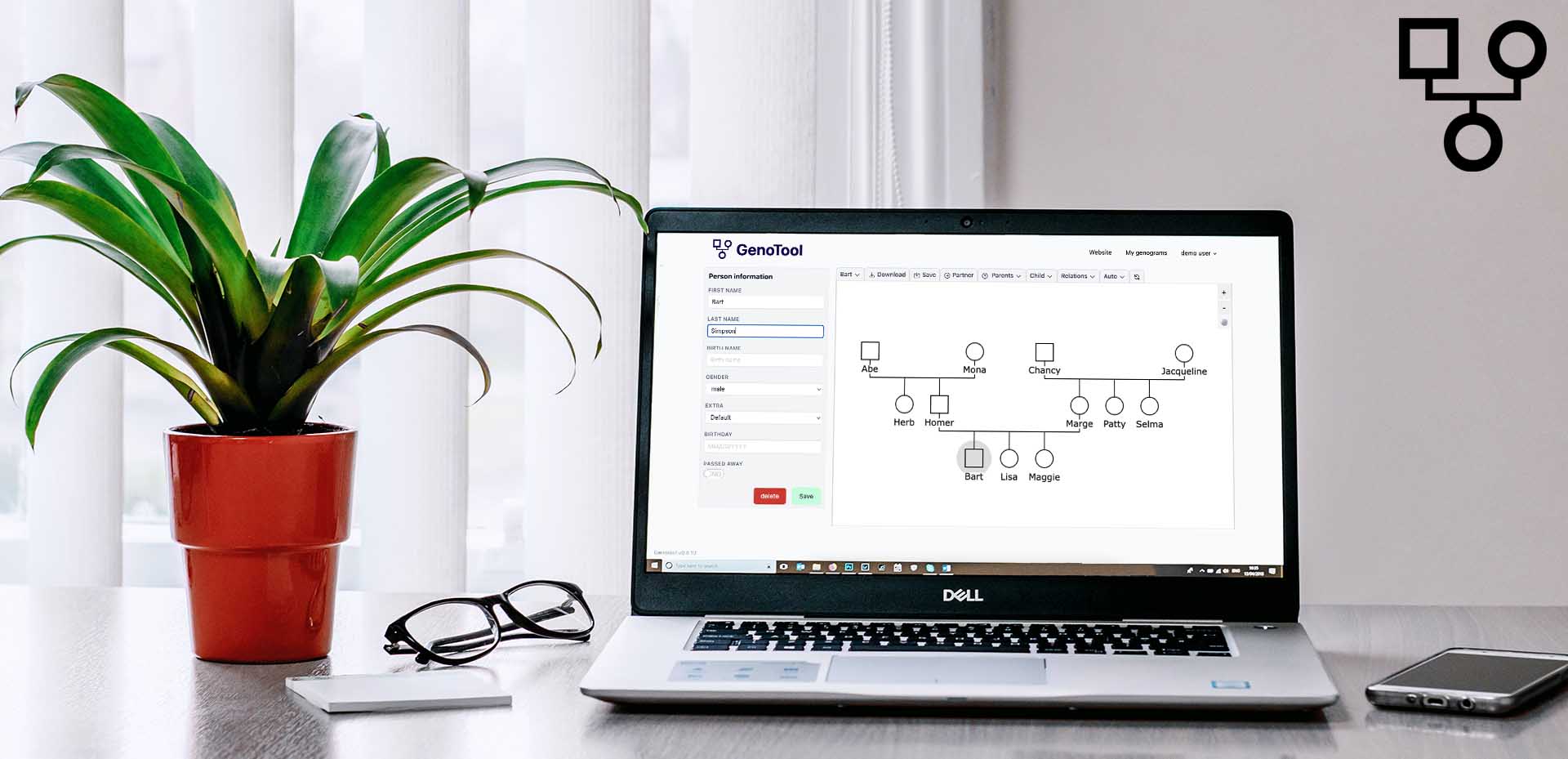
Here we have our demo for the main features you can use to build your genogram. We always start with a person. You can optionally add the name, birth date and gender in the menu on the left side. Then simply add the parents or a child by choosing them in the menu on top of the drawing board. Again you can add the names and birth date. The genders are already in the genogram, but you can change these when needed. Should you want to add a brother or sister, simply click on the mum or dad and choose in the menu if you want to add with the same partner or mayby add a child with another partner. The base of your genogram is now ready and you can start expanding it by adding grandparents, foster parents, brothers, sisters and even pets. In another demo we will show yo how you can add relations between the persons.